Human-Computer Interaction
Human
Computer Interaction
What is HCI
HCI stand for Human-Computer
interaction is a knowledge that cover about how people interact with technology
or computer. Which allows the interaction between the user (Human) and
technology (Computer) to be successful. As a result, both of them can
work-together.
Human: - is the
one who use the technology is either individual or group of people, where the
user interacts with by touching, voicing, hearing and more.
Computer: - Moreover,
the meaning by computer here is not referring to computer desktop only.
However, it referring to any kind of technologies that include devices such as
mobile phone, even the design of website also can refer as “Computer”.
Interaction: - an action
that allows both computer and human to work together, or in other words the one
in charge to let the user and computer to understand. Which produce usable
systems.
Uses of HCI
Meanwhile, in terms of the uses of
HCI is to produce usable and safe systems with functional systems. Furthermore,
it also helps in terms understandable of how people use the technologies. In
addition, it also uses to develop techniques and tools in order to build the
suitable systems.
There are 3 types of HCI Development which are: -
1.
Hardware Interaction
The short
definition of hardware interaction is people interact with the technologies by
pressing or touching the buttons for example keyboard, mouses, controller and
much more. This allows the systems to understanding what the user interact with
and do what the user wanted. For example, in keyboard when user playing game usually,
they will press “WASD” keys in order to move the character. As a result, the user
pressing the key is interaction while the keyboard is part of hardware. This
explanation can be seen on Figure.1 below shows the example of hardware
interaction where shows someone interact with keyboard.
2.
Motion
Interaction
For the
definition of motion interaction, is people interact with the technologies by
motion or by moving the technologies. This kind of interaction can be seen on
Nintendo Wii, where they use motion interaction in order the system to
understand. Instead of pressing buttons, this type of interaction more into how
the user movement. For example, moving right to left and left to right which
can be seen on tennis games in Nintendo Wii; where the user need to move left
and right in order to control the character. This can be seen on Figure.2
below, that shows the example of motion interaction by using Nintendo Wii.
3.
Voice
Interaction
Lastly, will
be the voice interaction. Voice interaction is a new type of interaction where
the user using, they voice in order to interact with the systems which in this
case will be in video game. For example, “Talking Tom”; the mobile game that’s
can detect user voice where the cat can copy it with the character type of
voice. Not only that, another example will be “Scream Go Hero” where the video
game needs the user voice to make the character jump. Which can be seen on Figure.3
below Jimmy Fallon play 'Scream Go Hero' by using user voice.
Furthermore, when talking about the
timeline of 3 type of HCI or Human Computer Interaction. The below shows will talk
about what kind of technologies that using according to 3 stages which are
Early Stage until Present Stage, where also can be seen the evolution of Human
Computer Interaction.
Early Stage
For the early stage of HCI (Human Computer Interaction), its not much of
technologies that people can interact with. Therefore, the technologies during
the early stage are Mouse and Keyboard.
Mouse and Keyboard uses: - During
the early stage, both of this Hardware Interaction use to help the user and
help them to make it easy. Like for mouse, it used to let the user easy to see
on the screen where the user wants to point to and click by looking at the
cursor. Furthermore, in early stage the mouse not using light sensor instead
the old version, using rubber balls in order to move the mouse. This can be
seen on Figure.4 below. Moreover, in terms of gaming the mouse use mostly
for camera movement only and by shooting or targeting, that according to the
video game settings as well.
Meanwhile, for the keyboard. The uses
of keyboard it helps the user to write by clicking the keyboard that appear on
the screen what letters that the user is clicking. In addition, in terms of
gaming side, the keyboard used to move the character. Where the uses of arrows
frequently use that can be seen on Figure.5 below the example of
keyboard used in video game, where it shows what keys to press in order to
move.
Middle Stage
The next stage will be the middle
stage, where this stage can be seen the changes of HCI that use especially in
game industry. Not only that in this middle also have new type of hardware
interaction and the new interaction began to introduce.
Controller: - In middle
stage, the new invention and more kind of invention been created after looking
back on the feedback during early stage. One of the new inventions that consider
as middle stage is Controller. This one of hardware interaction have different
kind of design and type which according to the games. For example, steering
wheel, normal controller, guitar controller that can be seen on Figure.6
below 3 different controller.
Like normal controller, can be seen
that this controller has basic design and buttons as well as joystick for the
movement, that basically used in almost all type of games. While, for the
steering wheel, this use for the racing games only. This clearly can be seen on
the design of the controller itself. Moreover, for the guitar controller used
for example Guitar Hero games, or games about playing guitars competition. In
conclusion, the uses of all three of them are the same. Which is allows the
user to control the game character or to play the game much easier and more comfortable
ways. Even-though three of them have different style and design but the purpose
still one and the way of using still have similar only the position of the
controller just different. In terms of holding, it and the position of it which
according to the design itself.
(Motion Interaction) Nintendo
Wii: - The next invention, which also can consider in middle stage is the
Nintendo Wii. This kind of console quite different in terms of how user
interact with. This is because of it’s a motion interaction type of
interaction. Different like before, where more into hardware type only. Due to
the new interaction the uses of this game kind different as well. Instead of
clicking buttons while sitting around, this kind of platform allows the user to
move due to it need a motion in order the character to move inside the video
game. By looking at it, this kind of interaction give good impact to the user;
because of the user not only just playing while sitting around. However, the
user can exercise while playing. The good example will be, the tennis game.
When using this device, the way of playing tennis is the user need to swing
their hands and move around like shows on Figure.7 below the example of
person playing sports game using this Motion Interaction platform (Nintendo
Wii).
Present Stage
Lastly, will be the present stage of
HCI. During this Present Day, clearly can be seen the changes of both
interaction and new interaction also introduce. Furthermore, below are some of
platform that have in present stage.
Controller uses wireless: - The first one
on the list will be the controller. This controller unlike the old version of
it, because of the old version have much comfortable controller and the amazing
things the new feature which are it wireless. For example, on Figure.8
below PS5 controller, which have wireless controller that allows the user to
sit where ever they want as long the console can detect the controller with
specific distance, but the way of using it still the same like the old one. Not
only that, in new design of controller have really grip and wider as well
comfortable for the user to hold it. However, it may have down-side of it, which
the user needs to charge every time the battery is low.
Microphone (Voice Interaction):
- Secondly, will the new invention that consider and introduce in the
present stage which is Voice Interaction. This use invention are using
Microphones as the device the detect the voice and in order people to interact
with. Moreover, the example of microphone in this voice interaction will be the
mobile phone microphone. Where it already build-in inside the devices.
Furthermore, the uses of this microphone like mention earlier are to detect the
voice or sound of the user according to the pitch that been set up. For
example, in ‘Scream Go Hero’, this game use voice interaction in order to move
the character until the finish line; this can be seen on Figure.9 below shows someone playing ‘Scream Go Hero’. In conclusion, even
though this invention hard and different like others, in terms of out of 3
interaction this interaction only using voice, easy but for someone will be
hard to use it especially in video game.
Figure 9
VR (Motion Interaction): - Lastly, will
be about the VR. VR or Virtual Reality, is one of devices or technology that
use motion interaction. That’s means due to the successful from previous motion
interaction in console (Nintendo Wii). The present day, the interaction upgrade
more and not only that, the design and way of using it as well much advance as
well different. In Figure.10 below shows all VR parts, where people
mostly know about the design of VR goggle. That goggle where instead of user
looking at Television, this device helps the user looks and feel they inside
the video game. In addition, they can even turn around the surrounding and
explore the game by themselves and feels it too. Therefore, this device
considers as Motion Interaction and the uses it clearly shows allows the user
to feels and look around the video game themselves and play as the character of
the game.










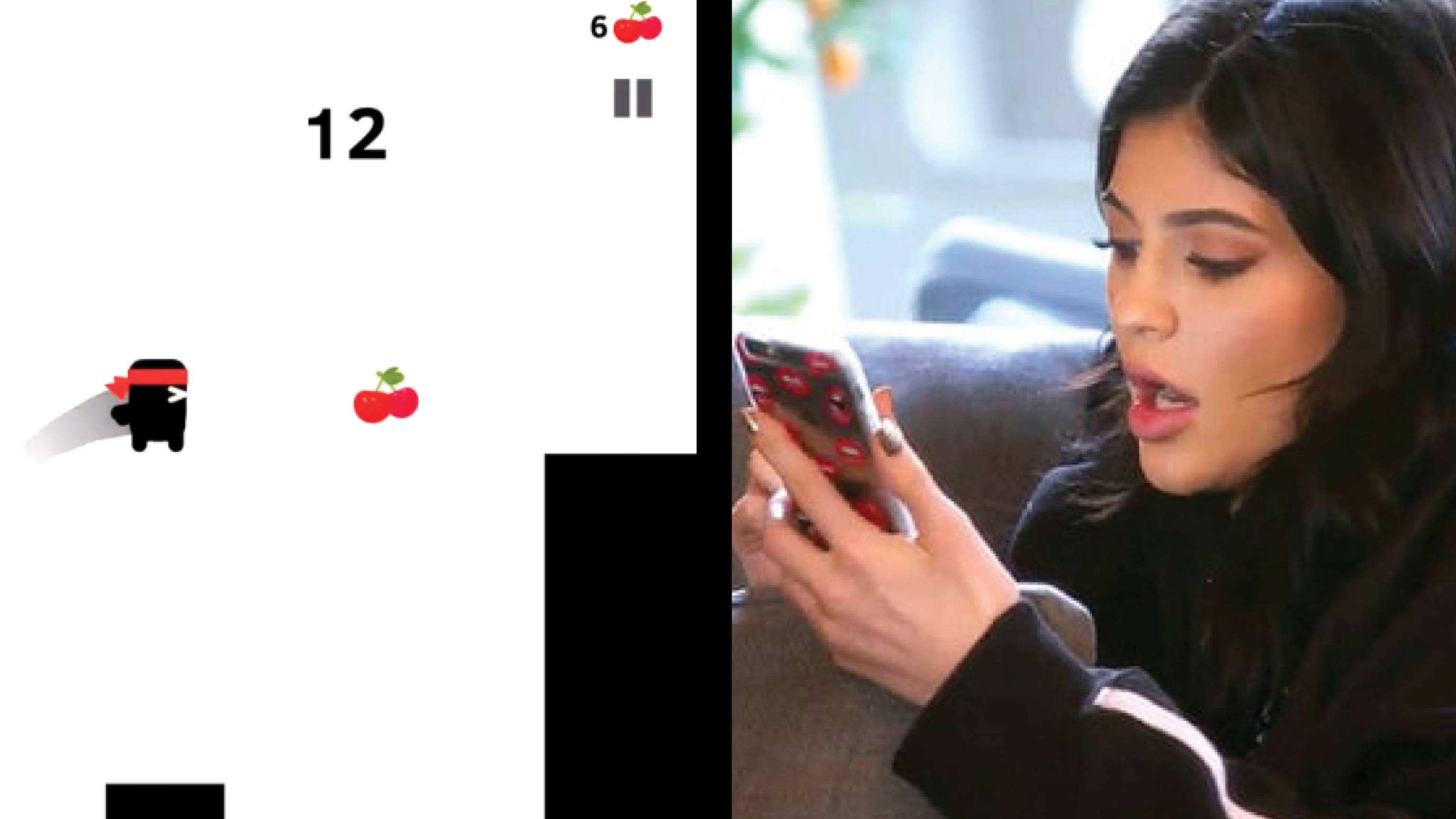

Comments
Post a Comment